May 24, 2011
How To Use Facebook For Your Business
Do you like this story?
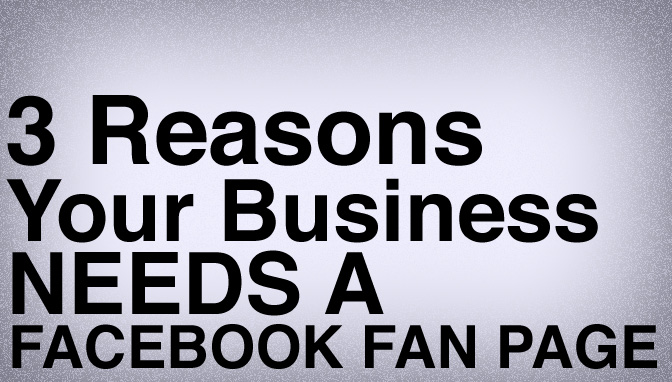 |
| Facebook For Business |
For many business owners, it seems like only yesterday that online marketing only involved having a good website that allowed potential customers to find out about their product and contact you if they were interested.
This article will help clarify how to utilize Facebook, one of the most important social media platforms, to help draw in more customers, maintain customer loyalty, and get your name out to a larger market of customers.
1) Create a Facebook Page :-
To start, create a Facebook page for your business. Facebook pages are separate from normal Facebook accounts because they are used specifically for businesses, artists, musicians, etc. If you intend to use Facebook for your business, you must use a Page and not a profile for legal reasons.
Pages are different in that they cannot have a list of "friends" - they can only have "fans" who "like" their product. On a Facebook Page, you have more privacy restrictions than you would if you were signed in on a regular Facebook account, but this is the trade-off that is involved in using Facebook for commercial purposes.
2) Customize Your Page :-
Include pictures on your Page that give the impression that you are a the type of company with whom your clients would want to do business. Depending on your business, this could mean "professional" pictures of your office or employees, or pictures of your employees and customers working together in what appears to be a positive environment.
Don't forget to include pictures of the actual product, where applicable. Incorporate as much information as possible into your Facebook profile because the reality is that more and more customers are using Facebook as a website where they can gain all the information they need in one fell swoop.
Therefore, consider your Page an extension of your website and be sure your customer is able to find out everything they need to know through your Facebook Page. Make the URL of your Facebook Page easy for customers to remember.
3) Reach Out to Fans :-
One of the most difficult parts of using Facebook to promote your business is getting people to "like" your page. This can be done in numerous ways. First, you will want to inform your current customers that you have a Facebook page.
Online, this can be done by adding a "like us on Facebook" link to your website (you can get the code for this as an administrator of your Facebook page). Also, be sure to include a sign or poster in your actual office space to inform customers that you are available on Facebook and telling them where to find you.
You might even want to consider possible incentives for customers to click the "like" button because it can be a very good investment for your business to have as many "likes" as possible.
Using Facebook wisely is only one component of a smart social media marketing strategy. Be sure to remember that any online marketing strategy is only successful if you do see that it is actually converting into money for your business later on.

Labels:
Business,
Customer,
Facebook,
Internet marketing,
Marketing,
Marketing and Advertising,
Social Media,
Social media marketing,
Social Networking,
Website
This post was written by: Rahul Bhatia
Rahul Bhatia is a professional blogger, web designer and front end web developer. You can Follow him on Twitter and can connect him on Facebook
Subscribe to:
Post Comments (Atom)













0 Responses to “How To Use Facebook For Your Business”
Post a Comment